Preview in Dashboard
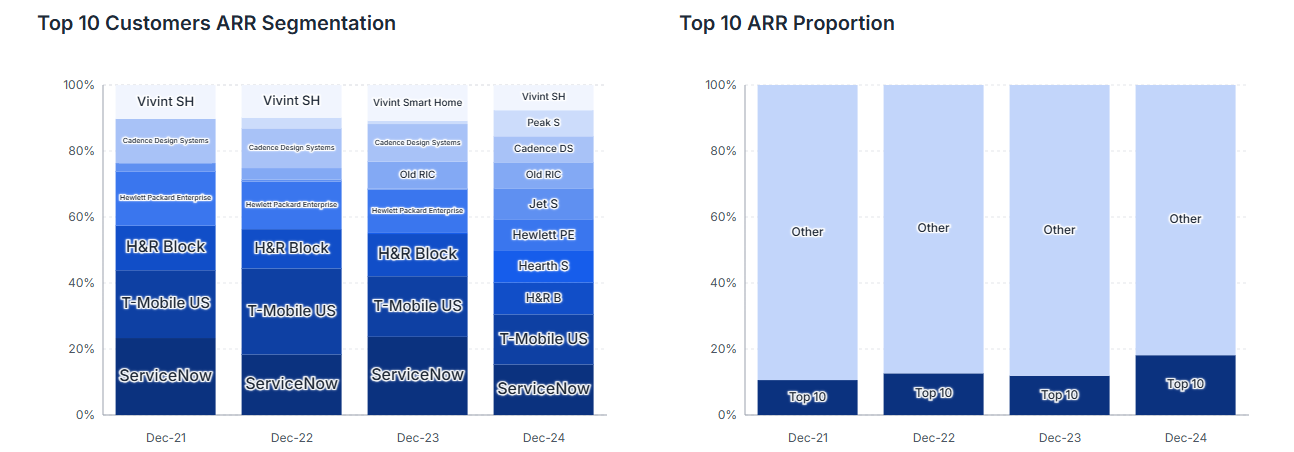
- Rank as-of – pick any calendar month/quarter/year to anchor the ranking.
- Top N – choose the number of customers to display (Top 5, 10, 25 …).
- Toggle Overall · New · Upsell · Downsell · Churn to flip between ranking types.
- View results as Charts (bars & growth rates) or Tables (ARR $, % growth, CAGR).
Ranking Types
| Type | What It Shows |
|---|---|
| Overall | Customers with the largest ARR at the selected date |
| Top New | Customers first seen in the selected period |
| Top Upsell | Largest absolute ARR increases |
| Top Downsell | Largest absolute ARR decreases |
| Top Churn | Customers whose ARR dropped to 0 |
Ranking Options
In Workbook Designer › Excel Output Selection:- Expand Customer Ranking.
- Pick the Rank as-of date & Top N (shared across all ranking types).
- Check Overall, New, Upsell, Downsell, and/or Churn.
- Quikirr creates one fully-formatted worksheet per ranking type.
Excel Output Details
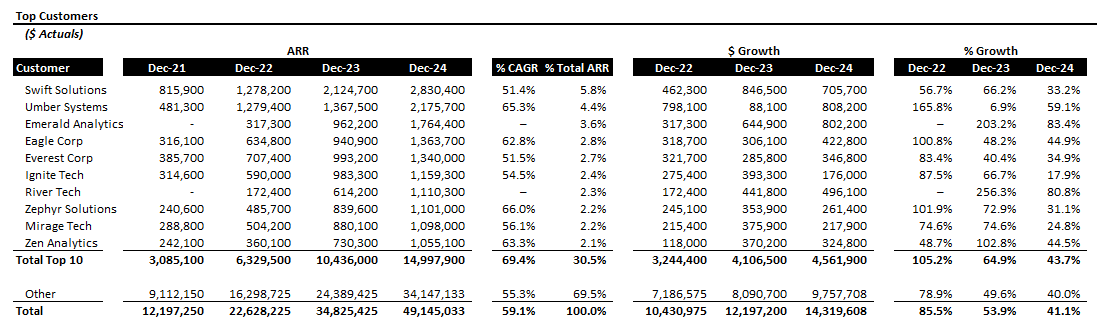
Workflow Recap
1 · Explore in Dashboard
1 · Explore in Dashboard
Use interactive controls to validate ranking stories and spot anomalies.
2 · Lock Settings in Workbook Designer
2 · Lock Settings in Workbook Designer
Choose the anchor date, Top N, and ranking types; Quikirr remembers these for regeneration.
3 · Generate Excel
3 · Generate Excel
Get a dedicated sheet for each ranking—ready for board packs or deal models.