Source Data Treatment
You configure how Quikirr interprets your numerical source data in two steps:- Source Metric: First, tell Quikirr if your source data represents Recurring Revenue (e.g., ARR, MRR from subscriptions) or Non-Recurring Revenue (e.g., transactional revenue).
- Revenue Conversion: Based on your Source Metric selection, you then choose how Quikirr should convert this data to an annualized figure.

Calculation Rules
Your analyses refresh instantly when you change rules.
If “Recurring Revenue”
For ongoing, predictable revenue (e.g., subscriptions), Quikirr standardizes data to Annual Recurring Revenue (ARR).| Revenue Conversion | Source Data Is… | Action |
|---|---|---|
| As Is (default) | Already ARR | Uses values directly as ARR. |
| MRR × 12 | Monthly Recurring Revenue (MRR) | Multiplies MRR by 12. |
| QRR × 4 | Quarterly Recurring Revenue (QRR) | Multiplies QRR by 4. |
If “Non-Recurring Revenue”
For transactional or project-based revenue, Quikirr annualizes it for a comparable run-rate.| Revenue Conversion | Description | Action |
|---|---|---|
| LTM | Last Twelve Months | Sums revenue from the last 12 months. |
| L3MA | Last 3 Months Annualized | Sums revenue from the last 3 months, then × 4. |
Temporary Loss & Resurrect
Some customers lapse for a short spell and then return. Define a grace period so brief drop‑offs don’t inflate churn: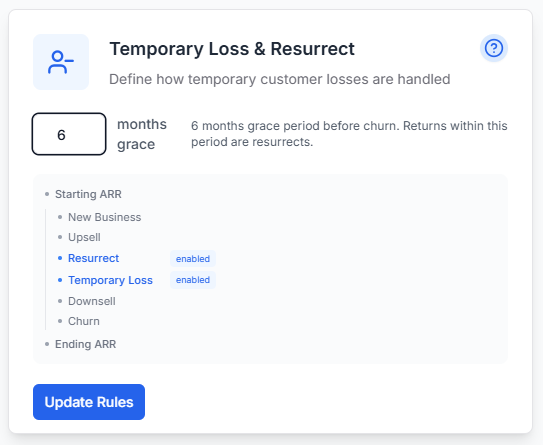
- 0 months (default) – any month with 0 ARR counts as churn; future ARR comes in as New Business.
- N months – Quikirr waits up to N consecutive zero months before flagging churn. If the customer returns inside the window the dip is classified as Temporary Loss followed by Resurrect.
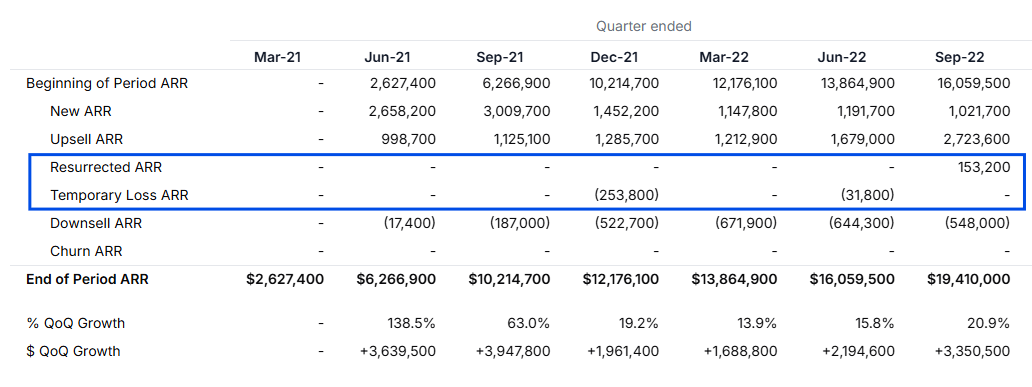
Workflow Recap
1 · Select Rule in Settings
1 · Select Rule in Settings
Choose the calculation rule (ARR, MRR × 12, etc.) that matches your source data’s revenue metric. This ensures all analyses use a consistent, annualized baseline.
2 · Adjust Grace Period (Optional)
2 · Adjust Grace Period (Optional)
If your business has customers that temporarily pause and then resume service, set the “Temporary Loss & Resurrect” grace period to prevent these from being counted as permanent churn.

